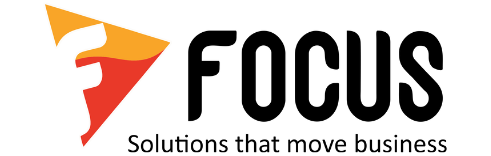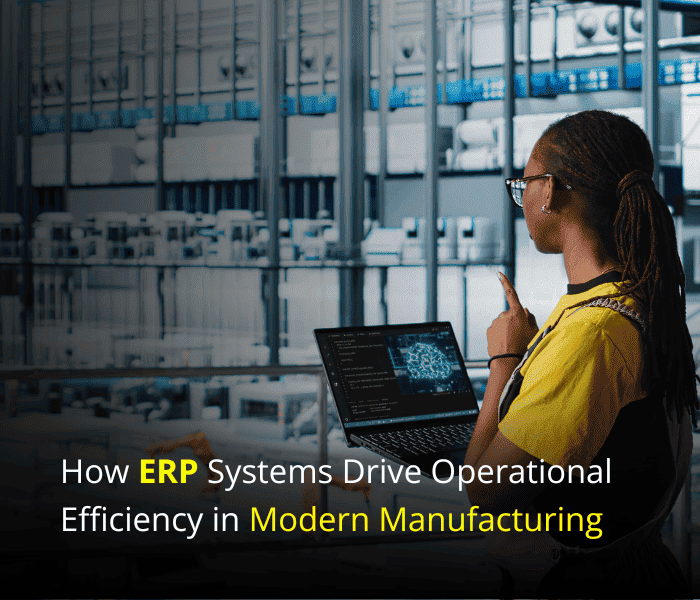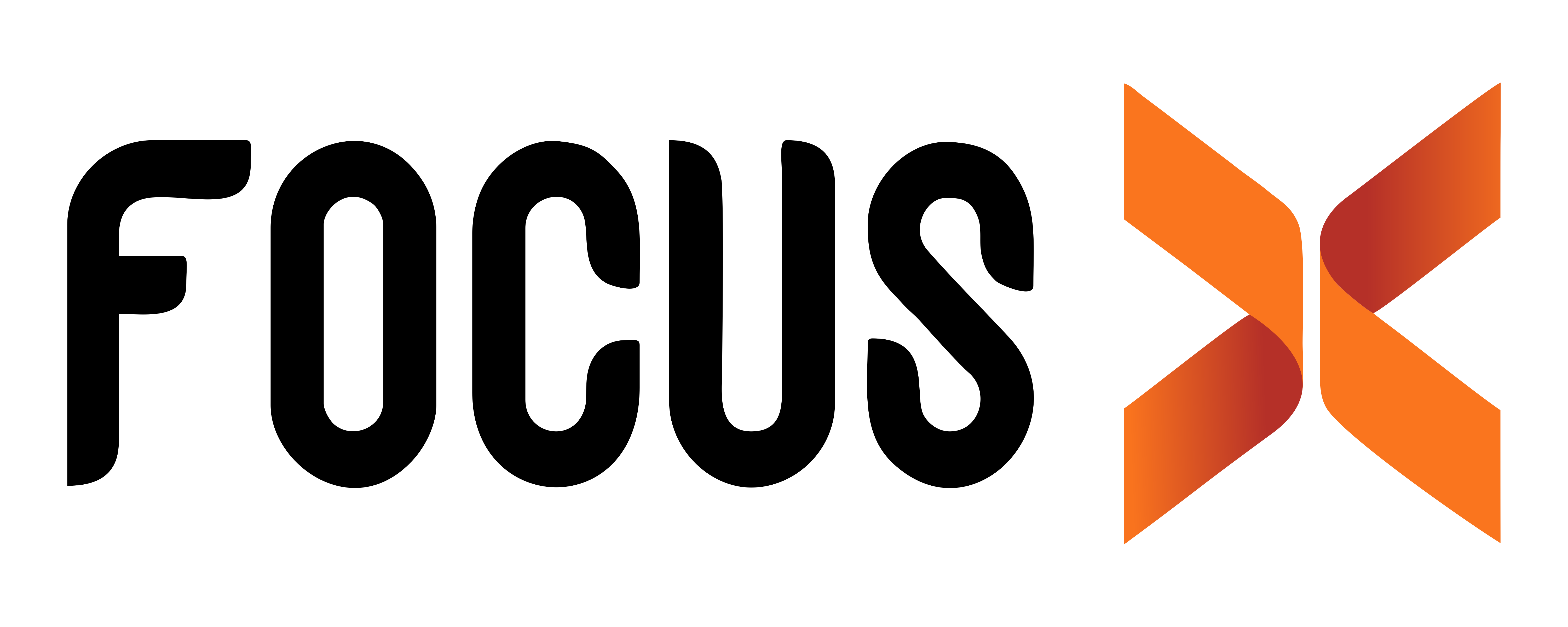Understanding Mobile ERP Deployment – Step-by-Step Guide
Mobile ERP is more than just extending ERP systems to mobile devices. It is about enabling your workforce to access critical resources, collaborate, and make informed decisions from their smart devices. Whether your employees are in the field, at home, or on the factory floor, mobile ERP provides real-time data, tools, and connectivity.
1. Define your objectives
Begin by identifying your goals. What do you aim to achieve with mobile ERP deployment? Are you looking to boost workforce productivity, streamline operations, enhance customer service, or all of the above? Clear objectives will guide your deployment strategy.
2. Choose the right solution
Not all mobile ERP solutions are created equal. Select a system that aligns with your organization's specific needs and supports the devices and platforms used by your workforce. Custom ERP solutions can provide tailored features for your unique requirements.
3. Ensure data security
Security is non-negotiable when dealing with mobile ERP applications. Your solution must include robust security measures to protect sensitive data. Features like encryption, secure access controls, and remote data wipe capabilities are essential.
4. User training and onboarding
A successful deployment hinges on effective training and onboarding for your workforce. Ensure that employees are comfortable with the new system and understand how to use it to its full potential.
5. Integration with existing systems
Your mobile ERP should seamlessly integrate with your existing ERP systems and other software. This ensures data consistency and reduces the chances of siloed information.

6. Testing and feedback
Before full deployment, conduct thorough testing to identify and resolve any issues. Gather feedback from your workforce to make necessary improvements.
7. Rollout
Once testing is successful, proceed with the rollout. Communicate the benefits and expectations to your workforce and provide ongoing support.
8. Continuous support and updates
Mobile ERP is not a one-time setup. Regular updates and support are crucial to address issues, improve functionality, and adapt to evolving technology.
Benefits of Mobile ERP for Workforce Management
Businesses can experience a range of advantages by extending their ERP systems to mobile devices:
Enhanced productivity
Mobile ERP empowers employees to work more efficiently, regardless of their location. It eliminates the constraints of being tethered to a desk, allowing them to access critical data, perform tasks, and make informed decisions while on the go. This accessibility leads to improved workflow and task completion.
Streamlined processes
Mobile ERP streamlines workflows by enabling real-time access to essential data and functionalities. This eliminates the delays and inefficiencies of retrieving information from a fixed location. Whether it is sales, customer support, inventory management, or reporting, tasks become more agile and responsive.
Improved accuracy
Mobile ERP reduces the likelihood of errors resulting from manual data entry. Real-time data updates ensure the workforce consistently operates with the most accurate and up-to-date information. This enhances the precision of processes, from order processing to financial transactions.
Faster decision-making
Mobile ERP provides instant access to critical business data, allowing your team to respond promptly to evolving situations. The ability to make decisions on the fly can make a significant difference in business outcomes.
Increased customer satisfaction
Customers these days expect rapid responses and efficient service. Mobile ERP equips your workforce to meet these expectations. With access to customer data, order history, and support information on their mobile devices, employees can provide swift and informed assistance, leading to higher customer satisfaction.
Workforce flexibility
The modern workforce values flexibility. Mobile ERP caters to this need by permitting employees to access work-related information and perform tasks from their preferred mobile devices and locations. This flexibility fosters job satisfaction, work-life balance, and employee retention.
Conclusion
The deployment of mobile ERP is a strategic move to harness the full potential of your workforce. It empowers employees, fosters collaboration, and enables data-driven decision-making. As businesses increasingly adapt to mobile work environments, a well-planned mobile ERP deployment becomes a key enabler of success.