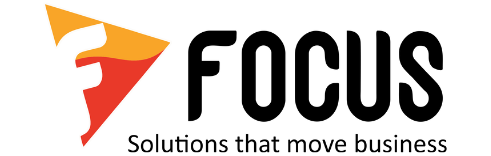
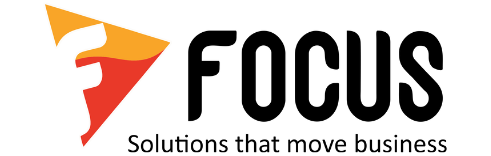
AI-Driven Insights & Dash lets | Released: 15/06/2025
Available to: All users across all plans
Product: Focus HCM X
No more wondering “Did the password go through?”
With this Email Notification feature in Focus HCM X, users get an instant email alert the moment a password is assigned—whether it’s a new ESS account or a quick reset. It’s fast, secure, and takes the guesswork out of user access.


Turn on the Email Notification feature and let Focus HCM X handle those first-time login and forgot password emails — instantly and automatically.
Try It Now