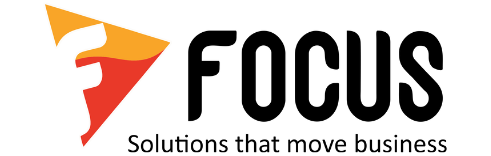
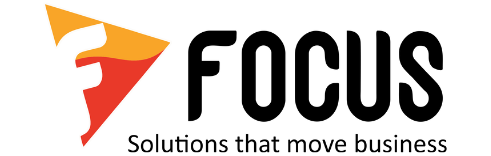
AI-Driven Insights & Dash lets | Released: 18/04/2025
Available to: All users across all plans
Product: Focus HCM X
Tired of sifting through spreadsheets? Smart Report Analytics in CentraHub HCM X brings the power of AI to your reporting tools so you can stop digging through spreadsheets and start getting instant answers.


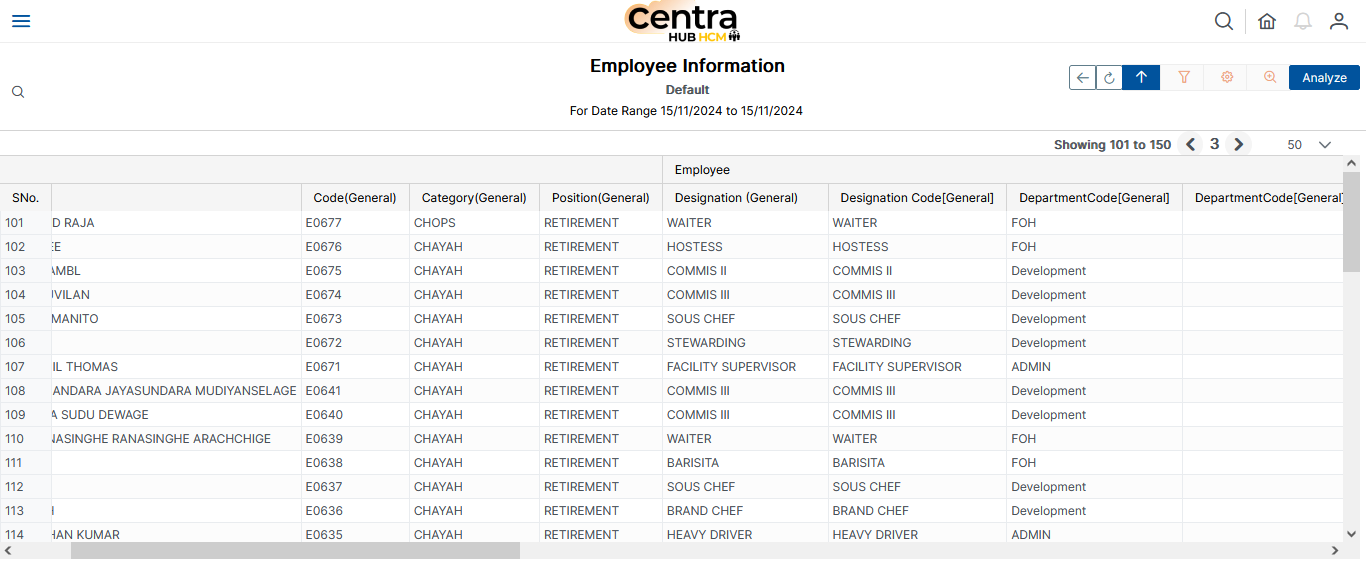
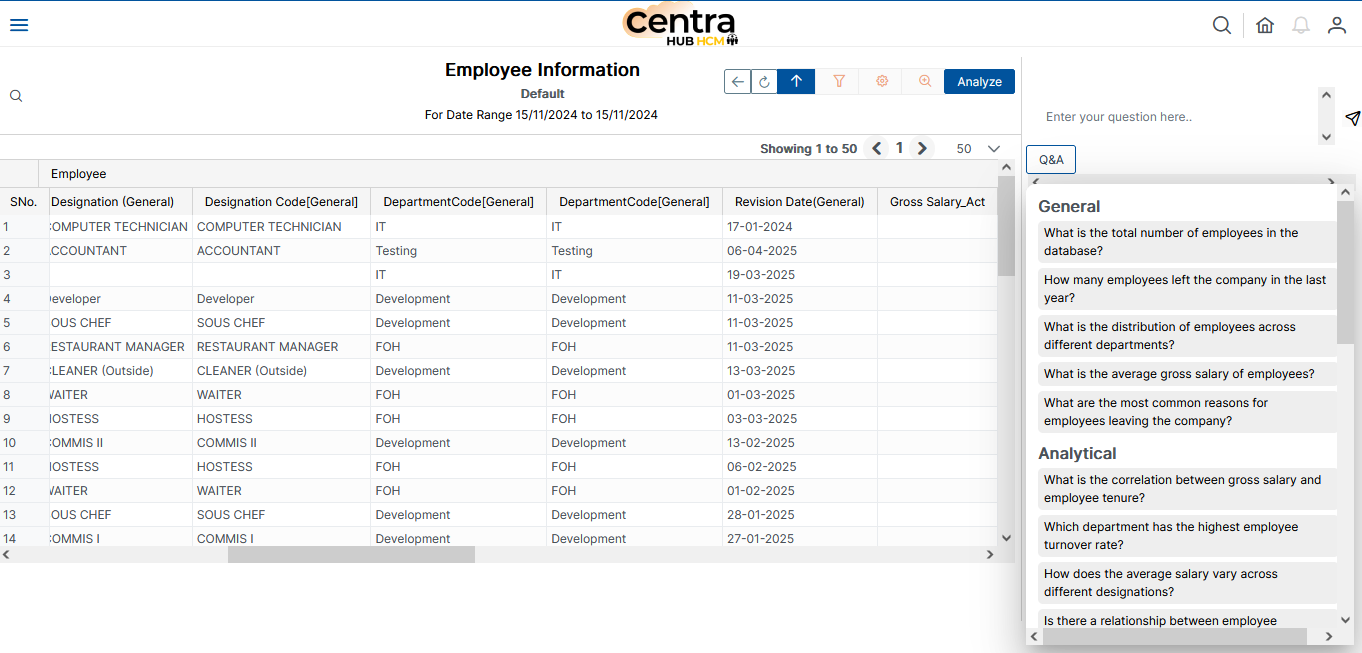
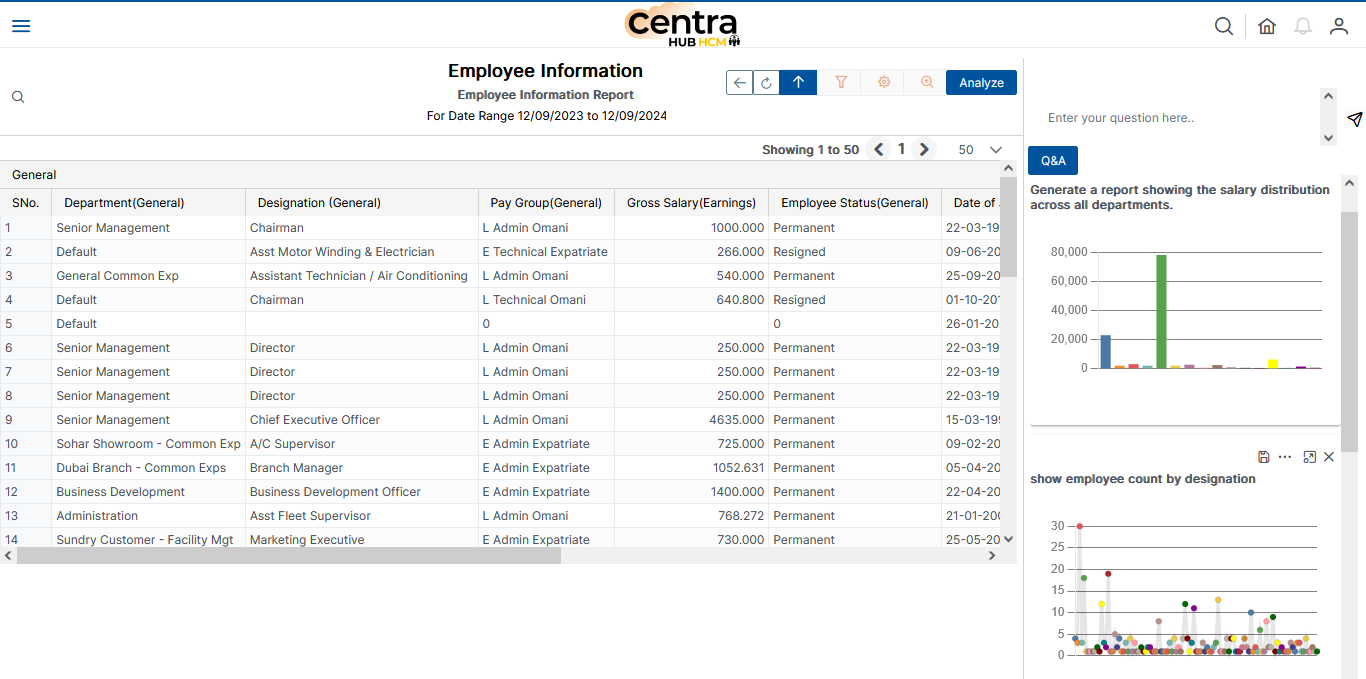
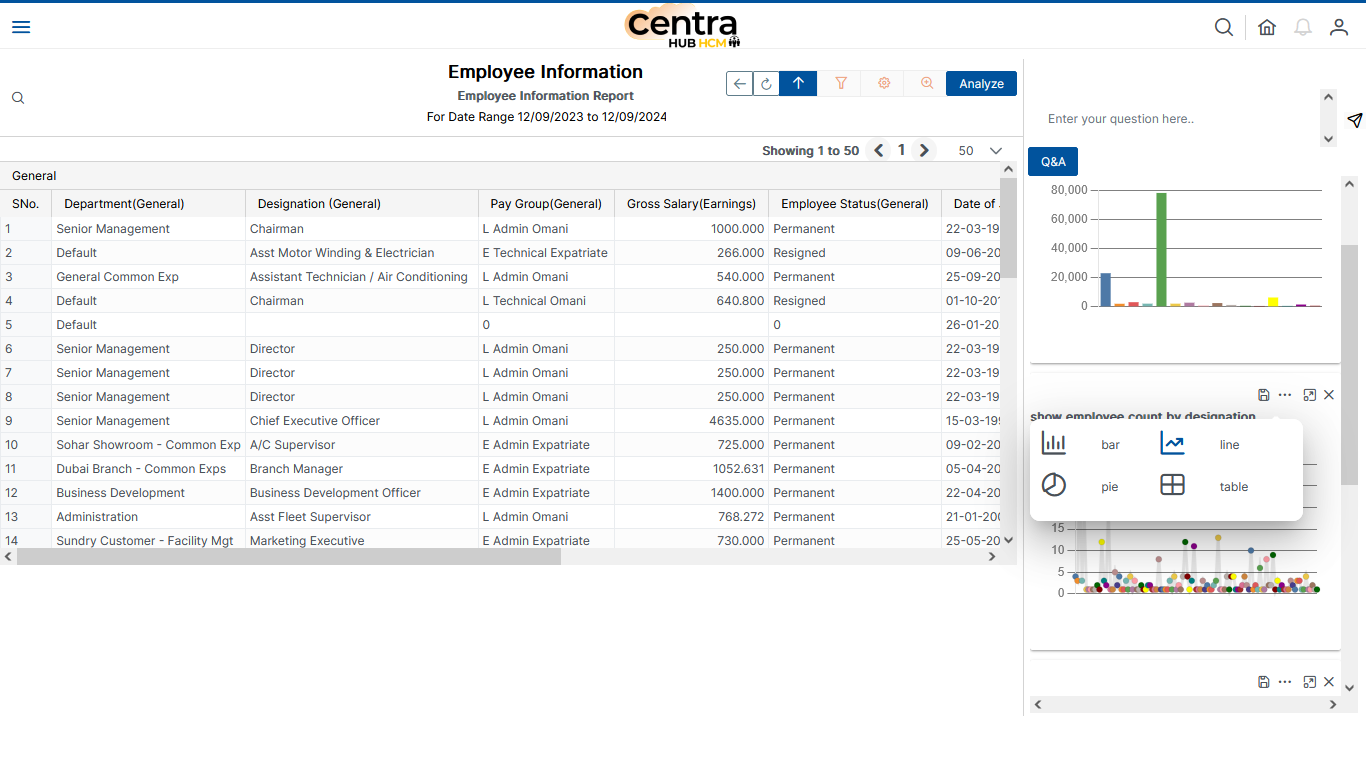
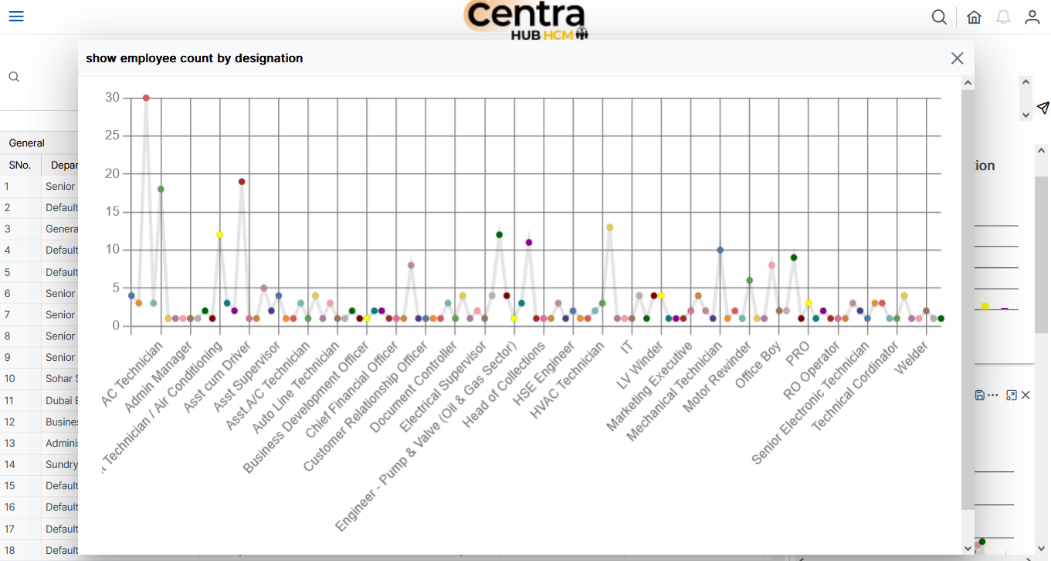
The Smart Report Analytics feature is now live! Dive in, ask questions, and let the AI turn your data into decisions—without the manual work.
Try It Now